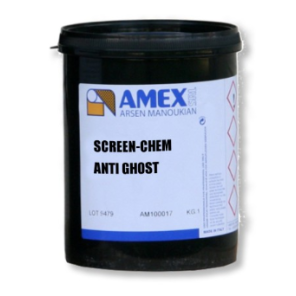Par la présente charte (ci-après « la Charte »), LUMINOL SARL (ci-après “la Société”) définit et informe ses clients et utilisateurs du site e-commerce www.creadhesif.com (ci-après “le Site”) de la manière dont la Société utilise et protège les informations personnelles qu’elle collecte auprès d’eux.
La Charte est susceptible de modifications ou de mises à jour à tout moment par la Société, notamment en vue de se conformer à toute évolution législative, réglementaire, jurisprudentielle ou technologique. La date de mise à jour sera indiquée en tête de la nouvelle Charte. Ces modifications engagent l’utilisateur, il convient donc que celui-ci consulte régulièrement la Charte et d’utilisation des cookies pour prendre connaissance des éventuelles modifications.
1. Qui est responsable du traitement de vos données personnelles ?Le responsable du traitement est la Société LUMINOL SARL, au capital de 200 000 €, enregistrée au RCS de Pontoise sous le numéro 487 528 481 ayant son siège social au 5, rue du Parc - 95300 Ennery.
Nous pouvons également recevoir vos correspondances liées à la protection de vos données personnelles via notre formulaire de contact.
Vos données personnelles nous sont nécessaires, et sont donc collectées, avec les finalités suivantes :
- La gestion de vos commandes
Les informations et données vous concernant sont nécessaires à la gestion de votre commande et à nos relations commerciales. Elles sont obligatoires afin de pouvoir vous donner le service que vous nous demandez : commander, payer, livrer, gérer les litiges ou les garanties sur produits, vous contacter en cas de besoin.
- Le paiement de vos commandes
Le paiement sécurisé permet un traitement rapide de vos commandes tout en assurant votre sécurité. Au moment du règlement, vous êtes automatiquement dirigé vers le serveur de notre partenaire bancaire. La transaction passe en mode sécurisé garantissant la confidentialité des informations fournies. Le protocole de cryptage TLS vous garantit que vos références bancaires (numéro de CB, date d'expiration et cryptogramme), cryptées sur votre propre ordinateur, ne transitent en aucun cas ni sur le réseau ni même dans la Société. C'est pour cette raison que ces dernières vous seront redemandées à chaque nouvelle transaction.
Notre partenaire bancaire a la faculté, sans que nous puissions intervenir, de refuser tout paiement.
- L'envoi des newsletters et la prospection commerciale par voie électronique
Lors de la création de votre compte, vous pouvez vous inscrire à la newsletter et ainsi choisir d’être informé à intervalle régulier des offres priviléges, ventes privées et nouvelles collections proposées sur le Site. Nous avons besoin, à cette fin, que vous confirmiez, en qualité de détenteur de l’adresse électronique, consentir à la réception de la newsletter.
Vous avez à tout moment la possibilité de retirer votre consentement et vous désabonner en cliquant sur le lien prévu à cet effet situé en bas de chacune des newsletters.
Par exception à ce qui précède et conformément à l’article L 34-5 du Code des postes et des communications électroniques, nous pouvons vous envoyer de la prospection commerciale par voie électronique, alors même que vous n’avez pas donné votre consentement préalable, à la condition que vous soyez déjà client de la Société, que vous ne vous êtes pas opposé à recevoir de la prospection commerciale lors de la création de votre compte et que la prospection concerne des produits ou services analogues à ceux que nous vous avons déjà fournis. Vous avez à tout moment la possibilité de vous désabonner en cliquant sur le lien de désabonnement prévu dans chaque envoi.
- Les alertes par e-mails
Si vous effectuez des achats sur notre site, si vous constituez un panier sur le site, si vous enregistrez des produits dans votre “WishList ”, si vous conseillez un ou des produits à des amis, vous recevrez des alertes et des suggestions de produits par e-mail. Vous recevrez ces e-mails même si vous n’êtes pas abonnés à notre newsletter. De la sorte, nous souhaitons vous faire parvenir des informations personnalisées sur les produits de notre gamme, susceptibles de vous intéresser au regard de vos derniers achats ou intérêts exprimés sur des produits. Si vous ne souhaitez plus recevoir de suggestions de produits ou, généralement, plus aucun message publicitaire, vous pouvez vous y opposer à tout moment. Une notification sous forme de texte (par e-mail ou courrier), adressée aux coordonnées mentionnées au paragraphe 1 de la Charte, suffit. Vous trouverez également un lien de désinscription dans chaque e-mail.
- Vos commentaires, avis et questions sur les produits
Ce service permet à nos clients, enregistrés de déposer un avis sur le Site, pour un produit acheté ou de poser une question sur un produit proposé par le Site et de partager son expérience. Les avis et questions publiés sont accessibles publiquement et disponibles sur le Site à tout moment. Le client qui utilise ces fonctionnalités autorise donc la Société à publier et communiquer sur le Site son avis ou sa question sur le produit. L’avis ne devra pas constituer un message à caractère diffamatoire, injurieux, délictueux, vulgaire, calomnieux à l’égard de tiers, personnes physiques ou morales, raciste, incitant à la discrimination, portant atteinte à l’honneur/réputation d’autrui, violent ou pornographique, et plus généralement, non conforme à la législation en vigueur.
A ce titre, la Société se réserve le droit de supprimer tout avis ne respectant pas les dispositions mentionnées ci-dessus.
- Vos partages sur les réseaux sociaux et les liens vers des sites tiers
Le Site peut contenir des liens vers différents sites et plateformes de réseaux sociaux gérés sur des serveurs tiers, par des personnes ou organisations sur lesquelles nous n’avons aucun contrôle (exemple illustrant la volonté de la Société : Facebook, Pinterest, etc.). De ce fait, la Société ne peut en aucun cas être tenue pour responsable de la façon dont vos données seront stockées ou utilisées sur les serveurs de ces tiers. Nous vous conseillons de prendre connaissance de la politique applicable en matière de protection des données à caractère personnel de chaque site Internet tiers auquel vous accéderez via le Site afin d’apprécier la manière dont seront utilisées vos données.
Nous collectons les données de tout utilisateur du site, qu'il soit simple visiteur ou client connecté disposant d’un compte, en cours de navigation, de consultation ou de commande sur notre site.
Nous collectons les données de manière directe, quand :
- vous créez un compte client
- vous vous inscrivez à nos newsletters ou aux alertes proposées sur le Site
- vous passez une commande
- vous mettez des produits dans votre panier d’achat, en vue d’un achat futur
- vous rédigez un commentaire, un avis, une question sur le Site
- vous contactez notre “service clients”
- vous naviguez sur le Site
- quand vous créez une “WishList” et y ajoutez des produits
- vous remplissez un formulaire
- vous cliquez sur un bouton présentant un lien vers un réseau social (Facebook, Pinterest, etc.)
Il vous est possible de visiter le Site sans communiquer aucune information personnelle vous concernant. Néanmoins, vous ne pourrez pas bénéficier de la plupart des services fournis par le Site.
Pour pouvoir passer une commande, la création d’un compte client est obligatoire. Il convient alors de renseigner impérativement les données suivantes pour créer votre compte : genre, nom, prénom, email, mot de passe, date de naissance, et consentements à la politique de protection des données.
Vous devez ensuite indiquer votre adresse de facturation et de livraison. Pour traiter votre commande, nous avons besoin de votre nom, de votre adresse et de vos données de paiement corrects. Nous avons besoin de votre adresse électronique et de votre numéro de téléphone pour pouvoir confirmer la réception de votre commande et son expédition, et plus généralement pour communiquer avec vous. De plus, nous utilisons votre adresse électronique pour votre identification (comme identifiant de connexion) lorsque vous vous connectez à votre compte client.
Comme la plupart des autres sites Internet marchands, nous collectons également vos données de manière indirecte et automatique, par l’intermédiaire de “cookies”.
Par ce biais, nous collectons et traitons notamment votre adresse IP, vos données de connexions et données de navigation, préférences et centres d’intérêts, les confirmations de réception et de lecture d'e-mails, les informations sur votre terminal de connexion (ordinateur, tablette, téléphone) et sur votre connexion Internet (exemple : type et version de votre navigateur, système d'exploitation), les date et heure, les produits que vous avez consultés ou recherchés.
D’autres données peuvent également être collectées par nos sous-traitants ; il en est ainsi des informations actualisées de nos transporteurs et autres parties tierces sur les livraisons et les adresses que nous utilisons pour mettre à jour nos bases de données, optimiser l'exécution de vos prochaines commandes et pouvoir communiquer plus facilement.
4. Combien de temps les conservons-nous ?La Société ne conserve vos données que pour la durée nécessaire aux finalités exposées à l’Article 2 et conformément aux dispositions légales et réglementaires. Cette durée de conservation n’est pas la même selon les données en cause, la nature et la finalité de la collecte étant susceptible de faire varier cette durée. De même, certaines obligations légales imposent une durée de conservation spécifique.
Lorsque vous êtes inscrit à la newsletter, nous conservons votre adresse courriel jusqu’à votre désinscription.
S’agissant de votre compte d’utilisateur, vos données de facturation, et l'ensemble des documents liés à une commande, sont conservés pendant une durée de dix (10) années à compter de la fin de l'exercice fiscal au cours duquel vous avez passé votre commande.
Nous conservons le reste de vos données pendant une durée de cinq (5) années à compter de la fin de nos relations. Le délai commence à partir soit de votre dernière commande, soit de votre dernière connexion au compte client, ou de votre dernier appel au service clients, ou de l’envoi d’un courriel au service clients, ou d’un clic sur un lien hypertexte d’un courriel adressé par la Société, ou de la mise de produits au panier sans concrétisation de l’achat, ou enfin d’une réponse positive à un courriel demandant si vous souhaitez continuer à recevoir de la prospection commerciale à l’échéance du délai de cinq (5) ans.
Lorsque vous le demandez, votre compte d’utilisateur du Site sera désactivé, et l'ensemble des données personnelles nous permettant de vous identifier seront anonymisées, de fait, nous ne pourrons plus, définitivement et irréversiblement, vous identifier ou vous contacter. Seules les données de facturation seront encore accessibles pendant une durée de dix (10) années.
Au-delà des durées de conservation mentionnées précédemment, vos données seront anonymisées pour être conservées à des fins exclusivement statistiques.
5. Qui sont les destinataires de vos données et comment sont-elles protégées ?La Société ne commercialise pas les données personnelles des utilisateurs du Site et de ses services.
Seule la Société est destinataire de vos informations personnelles. Celles-ci, que ce soit sous forme individuelle ou agrégée, ne sont jamais transmises à un tiers, à l’exception des autorités de police dans le cadre des réquisitions judiciaires concernant la lutte contre la fraude et les sous-traitants auxquels la Société fait appel pour la bonne exécution des services rendus.
La Société fait notamment appel à des sous-traitants pour les services suivants :
- le paiement sécurisé sur le site
- la livraison de vos commandes
- le stockage des données et du Site
- la réalisation d’opérations de maintenance et de développement technique sur le Site
- l’envoi et le suivi des newsletters promotionnelles
- la personnalisation de nos campagnes marketing et publicitaires
- le recueil des avis des clients
L’ensemble des sous-traitants, prestataires de services ou autre tierces parties précédemment mentionnés est contraint par des obligations contractuelles de respecter la confidentialité et la protection des données et de les traiter uniquement pour les fins auxquelles la Société leur transmet.
Vos données sont conservées sur des serveurs sécurisés et protégés par des pare-feu et antivirus.
Nous avons mis en place des mesures techniques et organisationnelles destinées à garantir la sécurité et la confidentialité de vos données contre toute perte accidentelle et contre tout accès, utilisation, modification et divulgation non autorisé. Compte tenu des particularités inhérentes à Internet, il nous est toutefois impossible de garantir la sécurité optimale des échanges d’informations sur ce réseau.
Nous nous efforçons de protéger vos données, mais nous ne pouvons garantir la sécurité absolue des informations transmises au Site. Vous convenez que vous transmettez vos données à vos propres risques. Nous ne pouvons être tenus responsables du non-respect des paramètres de confidentialité ou des mesures de sécurité en place sur le Site.
A ce titre, vous convenez que la sécurité de vos informations est également de votre ressort. Par exemple, il vous incombe de garder secret le mot de passe vous permettant d’accéder à votre compte d’utilisateur. Ne le divulguez en aucun cas à des tiers. De même, soyez vigilant lorsque vous divulguez des informations dans les sections publiques du site, ces dernières pouvant être consultées par n’importe quel utilisateur du Site.
6. Transfert des données en dehors de l’UEVous êtes informé que des données vous concernant peuvent être transmises par la Société pour les besoins des finalités définies aux présentes conditions à des sociétés situées dans des pays hors Union Européenne ne présentant pas un niveau de protection adéquat en ce qui concerne la protection des données personnelles. Préalablement au transfert hors Union Européenne, la Société mettra en œuvre toute procédure requise pour obtenir les garanties nécessaires à la sécurisation de tels transferts.
Des transferts hors Union Européenne peuvent être réalisés notamment dans le cadre des activités suivantes :
- Activités de relation client
- Exploitation des données vers les réseaux sociaux
- Prestations informatiques
En tant que personne concernée par le traitement de données personnelles vous disposez des droits suivants:
En pratique, vous pouvez accèder à votre compte et toutes les données associées en cliquant ici. En vertu de l'article 16 du RGPD, vous diposez d'un droit de rectification, dans les meilleurs délais, des données personnelles qui sont inexactes. Vous disposez du droit de demander que ces données soient complétées.
En pratique, vous pouvez modifier votre compte en cliquant ici. En vertu de l'article 17 du RGPD, vous disposez d'un droit d'effacement des données à caractère personnel dans la mesure où le traitement n'est pas nécessaire pour:
- l'exercice du droit à la liberté d'expression et d'information
- le respect d'une obligation légale
- un motif d'intérêt public
- la constatation, l'exercice ou la défense de droits en justice.
En pratique, vous pouvez supprimer votre compte et toutes les données associées en cliquant ici. En vertu de l'article 18 du RGPD, vous diposez d'un droit à la limitation du traitement dans les cas où:
- vous contestez l'exactitude des données
- le traitement des données est illicite mais vous vous opposez à leur effacement
- nous n'avons plus besoin de vos données mais celles-ci vous sont encore nécessaires pour la constatation, l'exercice ou la défense de vos droits en justice. En vertu de l'article 21 du RGPD, vous disposez d'un droit d'opposition au traitement des données. En vertu de l'article 20 du RGPD vous disposez d'un droit à recevoir vos données dans un format structuré, couramment utilisé et lisible par machine (droit à la portabilité des données), En vertu de l'article 77 du RGPD, vous disposez du droit d'introduire une réclamation auprès d'une autorité de contrôle.