You have a project and you don't know which material to choose? Do you have a question about one of our products or need technical advice? Créadhésif has set up a free telephone number to allow you to speak with our advisers and thus refine your project. Our team is there to answer all your questions, advise you and give you tips to get you off to a good start. Once your order has been received, you can also contact us for advice on the installation and use of equipment and consumables. Our Technical Hot Line is at your disposal: from Monday to Friday from 10am to 12pm and from 2pm to 5pm on 01 34 33 01 55 (free number).
Pix Scan Silhouette Portrait Clipping Mat
Product In stock
Compatible with :
- Silhouette Cameo® (original)
- Silhouette Cameo® 2
- Silhouette Cameo® 3
- Silhouette Cameo® 4
- Silhouette Cameo® 5
- Silhouette Curio®2
Surface de découpe: 19 x 29.2 cm
Works only with Silhouette Sudio 3.1 and higher
-
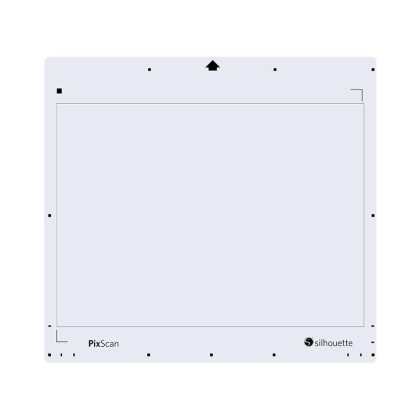
Tapis de Détourage PixScan Silhouette Cameo
EX. VAT : 14,16 € INCL. VAT : 16,99 €
-
EX. VAT : 6,66 € INCL. VAT : 7,99 €
Créadhésif undertakes to deliver free of charge from 150 Euros incl. VAT of purchase on all items on our site. Offer valid for all shipments within metropolitan France. You also have the possibility to estimate yourself the shipping costs by adding the desired products to your Cart and clicking on "estimate shipping costs" according to the place of delivery.
Always anxious to offer you the best prices on the Internet, do not hesitate to contact our sales team by email or telephone if you have found cheaper elsewhere. If the site is indeed a site hosted in France and which respects French laws, we will do our best to offer you the best price. Offer valid on identical items including delivery costs and the price incl. VAT.
For the products indicated in stock, we undertake to deliver within 5 working days. If we exceed this time, we undertake to reimburse you the shipping costs. Offer valid for all shipping in Metropolitan France. Provided that the package is not indicated as delivered.
In order to guarantee the security of your credit card payment, Créadhésif has set up the 3D Secure payment. During your purchase on the Internet, you will be redirected to your bank's server to validate the payment. Your bank must be able to verify that the person using the credit card is indeed the holder of this card and that he does not use it fraudulently: it must be able to authenticate the cardholder (example: sending a code by SMS, request the date of birth of the cardholder, authentication by other means - ex: questions / answers ...), in order to validate the order.
Upon shipment of your order, you will automatically receive a confirmation email that will allow you to follow in real time the delivery of your package to your home. The information relating to this expedition are all included in this email. By clicking on the link, you will be automatically redirected to the carrier's website to track your order live.
Créadhésif ensures the repair of your equipment. The products distributed benefit from the guarantee of the largest manufacturers (except for consumables and accessories). Our guarantees are from 1 to 2 years for the majority of the products with the possibility of subscribing an extension of guarantee on the indicated products. Your adviser is of course at your disposal to assist you in your procedures. We undertake to take your request into account quickly and to send you the goods as soon as possible.
You can pay your orders in 3 or 4 times by cheques from 300€. In this case, we remind you that the shipment will be effective upon receipt of the 3 duly completed cheques, do not forget to indicate the reference of your order on the back.
You can also pay your orders in 3 or 4 times by credit card.
Customer Comments
Top
Le produit correspond exactement au modèle de ma machine
Parfaitement emballé
Perfect!
Thank you for your speed! The only downside is that the delivery rate is a bit high, whatever the amount of the order. But the service is impeccable.






