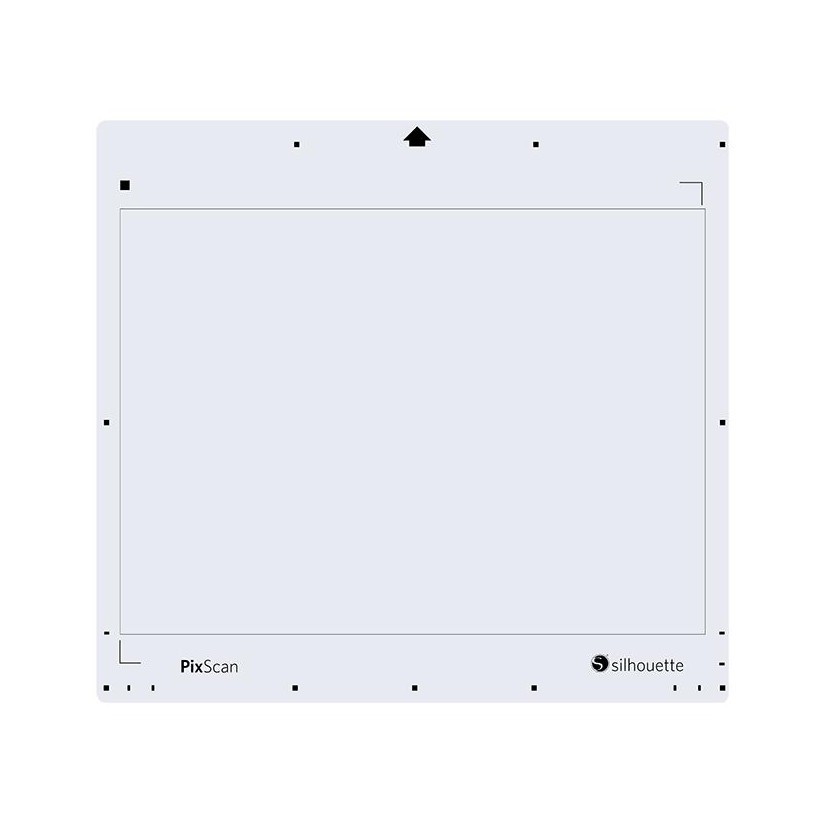You have a project and you don't know which material to choose? Do you have a question about one of our products or need technical advice? Créadhésif has set up a free telephone number to allow you to speak with our advisers and thus refine your project. Our team is there to answer all your questions, advise you and give you tips to get you off to a good start. Once your order has been received, you can also contact us for advice on the installation and use of equipment and consumables. Our Technical Hot Line is at your disposal: from Monday to Friday from 10am to 12pm and from 2pm to 5pm on 01 34 33 01 55 (free number).
Customer Comments
Perfect
Envoi très très rapide. Bon produit et surtout très bien emballé.
Perfect
Livraison plus que rapide . Très bien emballé.Fonctionne parfaitement sur ma caméo 4
To be checked
Not used yet but considering the quality of the other products I think I'll be satisfied
All right.
Very good product, very fast and careful delivery.